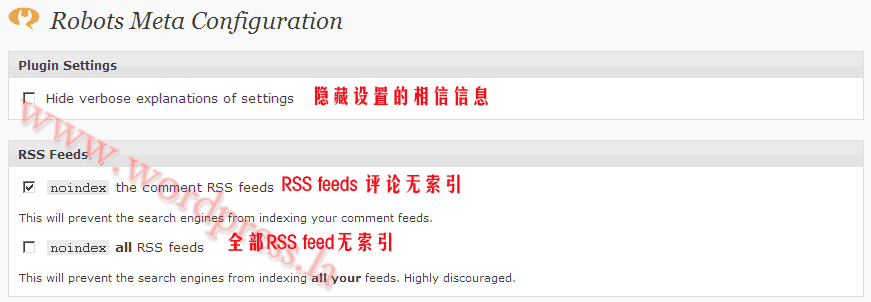Robots Meta这款插件可以添加适当的Meta到页面,禁用未使用的页面以及设置不允许网页索引,总之,Robots Meta插件就是做一些搜索引擎优化相关的设置。
Robots Meta 插件安装:
- 下载Robots Meta插件,将压缩包解压后,把文件夹上传到wp-content/plugins/目录下,登录WordPress管理后台,点击“Plugins”找到上传的插件,激活该插件。
- 插件激活后,在后台的左侧栏中“Settings”—>“Robots Meta ”,点击链接,出现如下图页面:
除了上面介绍的选项,此插件还有如下版块的内容:
Prevent Indexing(预防索引)
- This site’s search result pages:防止搜索引擎索引搜索页面
- The login and register pages:登录和注册页面
- All admin pages:所有的管理页面
- Subpages of the homepage:预防搜索引擎索引子页面
- Author archives:作者资料归档
- Date-based archives:日期归档
- Category archives:分类归档
- Tag archives:Tag归档
- Add noarchive meta tag:添加noarchiive元标记
DMOZ and Yahoo!Directory(DMOZ和雅虎分类目录)
- Add noodp meta robots tag:添加noodp标记
- Add noydir meta robots tag:添加noydir标记
Permalink Settings(固定链接设置)
- Enforce a trailing slash on all category and tag URL’s:强制对所有类别尾随斜线和标记的URL
- Redirect attachment URL’s to parent post URL: 附件重定向URL的上一级的网址。
Archive Settings(归档设置)
- Disable the author archives:禁用作者档案
- Disable the date-based archives:禁用日期档案
- Redirect search results pages when referrer is external:重定向搜索结果页
Internal nofollow settings(内部nofollow是设置)
- Nofollow category listings on pages:nofollow的页面上的分类列表
- Nofollow category listings on single posts:nofollow文章页面的分类列表
- Nofollow outbound links on the frontpage:nofollow出站链接
- Nofollow login and registration links:nofollow的登录和注册链接
- Nofollow comments links:nofollow评论链接
- Replace the Meta Widget with a nofollowed one:替换nofollow小工具
插件大部分的内容都在这里了,具体的详细信息这里就不介绍了,你可以安装插件后自己查看。
分类:插件下载